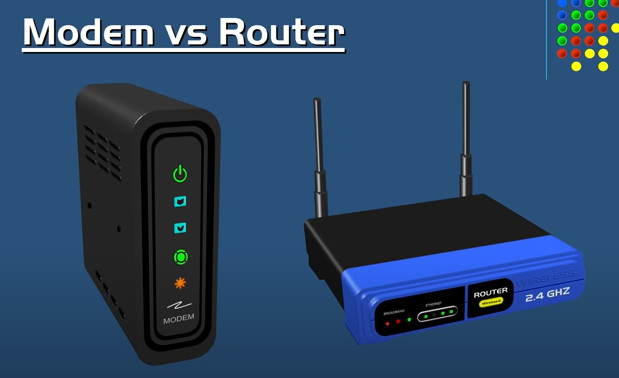A modem and a router are two different devices that serve distinct purposes, but are often confused with one another. While modems allow you to access the internet, routers provide connections between multiple devices. Understanding the differences between these two pieces of networking hardware will help you effectively configure your network and reduce any confusion.
What is a Modem?
A modem (modulator-demodulator) is a device that connects you to the internet. It allows your device, like a laptop or smartphone, to access the internet by connecting to an internet service provider (ISP). Modems come in different types, such as cable modems, digital subscriber line (DSL) modems, Powerline modems, and satellite modems. Each type of modem works differently and is compatible with different ISPs.
What is a Router?
A router is a device that connects computers, smartphones, and other devices together on the same network. Routers let multiple devices access the internet at once by connecting to a modem that is already connected to an ISP. Routers also create and maintain secure data connections between connected devices that can’t be accessed from the outside.
How Do Routers and Modems Work Together?
Routers and modems work together to provide internet to your home devices. Modems are responsible for receiving a signal from an ISP, while routers take the internet connection created by the modem and create a local area network. The router then distributes the connection via Ethernet cables or Wi-Fi to multiple devices. Without both components, you won't be able to use the internet or share data with other computers and digital devices in your home.
Modems are the devices that take a digital signal from an Internet Service Provider (ISP) and turn it into something you can use. Routers, on the other hand, take the connection created by a modem and then share it with multiple devices. A router connects to your modem via an Ethernet cable and then distributes the connection throughout your home or office through its own network of cables or wirelessly over Wi-Fi. If you’re trying to access the internet from any device in your home or office, chances are you have both a modem and a router working in tandem somewhere near you.
As we mentioned, the modem is the device that takes a digital signal from an ISP and turns it into something you can use. It’s literally like a phone line between you and your ISP, except it’s digital instead of analog. A router, on the other hand, is responsible for taking this connection and making sure all devices in your home or office have access. Routers are designed to take a single internet connection through a modem and split it up so multiple devices can have access. This means you can connect multiple computers, phones, tablets, or other internet-connected devices together without having to go through any extra setup procedures each time.
The speed of your network connection is determined by your modem. Even if you’re using a router and Wi-Fi, the speed will still be limited by the speeds of your modem. When you connect multiple devices to the same router through Wi-Fi, each device will share the same bandwidth. This means that if one device is downloading a large file or streaming an HD movie, the other connected devices may experience decreased network speeds.
Utilizing separate modem and router components can offer some advantages. You might obtain faster speeds when compared to all-in-one, since newer models will often include the latest features such as a DOCSIS 3.1 modem which supports faster cable internet speeds. However, it can also be more expensive as you'll need to purchase two distinct devices plus any necessary cables and wiring separately. Installing and configuring two different devices may also require more time and effort from the user.
Explain What Communication Is, Types, Skills And Elements Clearly. Communication is the exchange of information between two or more people. It can be verbal, nonverbal, written, or a combination of all three. Communication involves the transfer of ideas, thoughts, and emotions from one person to another. It requires that both parties understand the message being conveyed and be able to interpret it in order to gain a shared understanding. Communication can take place in person, via phone, or online.
The Difference in Connection Speed Between Modem & Router with Wi-Fi Enabled
The speed of your network connection is determined by your modem. Even if you’re using a router and Wi-Fi, the speed will still be limited by the speeds of your modem. When you connect multiple devices to the same router through Wi-Fi, each device will share the same bandwidth. This means that if one device is downloading a large file or streaming an HD movie, the other connected devices may experience decreased network speeds.
A router, on the other hand, can provide better speeds when multiple devices are connected to it. Routers come with two frequencies that they use: 2.4 GHz and 5 GHz. Devices can only connect to one frequency at a time so if there are multiple devices that are connected to the same router through Wi-Fi, then each device will be receiving its own dedicated network bandwidth which can help increase overall speed. Additionally, many modern routers come with dual bands which allows you to use both 2.4 GHz and 5GHz simultaneously for even faster speeds.
In comparison, a modem only has one connection frequency. While this is still faster than an ethernet cable connection, it isn’t as fast as the multiple connections that can be used with a router with Wi-Fi enabled. Additionally, many of today's routers come with features such as Quality of Service (QoS) which allows you to prioritize certain data over others, further increasing general speed. All in all, a router is a clearer and better choice for when multiple devices are connected at once providing greater overall speeds than would be possible with just one modem.
Pros/Cons of Using a Modem and Router Separately
Utilizing separate modem and router components can offer some advantages. You might obtain faster speeds when compared to all-in-one, since newer models will often include the latest features such as a DOCSIS 3.1 modem which supports faster cable internet speeds. However, it can also be more expensive as you'll need to purchase two distinct devices plus any necessary cables and wiring separately. Installing and configuring two different devices may also require more time and effort from the user.
Additionally, if one component malfunctions, there's a good chance you'll have to replace the entire device because it may be difficult to find a match. For example, if your modem stops working and you own an older model of router, attempting to locate a similar version which is compatible with the modem can be quite challenging and potentially costly. Although there can be certain benefits to using separate modem and router components, thoroughly researching the right setup for your particular needs can save you time, money, and aggravation in the long run.
One of the key advantages to using a modem and router separately is that you have the potential to pick up higher speeds than you would with an all-in-one device. This is because the signal produced by a single modem/router might be weaker or "diluted" than if you use two individual components. Additionally, having separate devices gives you more control over each part of your network—you can potentially assign different levels of priority bandwidth to specified pieces of hardware or users (like when video gaming) as needed.
Article Recommendations
Explain What Communication Is, Types, Skills And Elements Clearly. Communication is the exchange of information between two or more people. It can be verbal, nonverbal, written, or a combination of all three. Communication involves the transfer of ideas, thoughts, and emotions from one person to another. It requires that both parties understand the message being conveyed and be able to interpret it in order to gain a shared understanding. Communication can take place in person, via phone, or online.
Explain The Generations Of Computers Briefly And Clearly According To The Generation!.
The generations of computers refer to the major advancements in computing technology over time. Each generation is marked by a major technological development that fundamentally changed the way computers operate, resulting in increasingly smaller, cheaper, more powerful and more efficient and reliable devices. The first generation of computers (1940 - 1956) used vacuum tubes as the main components of the computer. Computers of this era were large and expensive, consuming enormous amounts of electricity. The second generation of computers (1956 - 1963) used transistors instead of vacuum tubes. This allowed computers to become smaller, faster, cheaper, more energy-efficient, and more reliable than their first-generation predecessors.
The generations of computers refer to the major advancements in computing technology over time. Each generation is marked by a major technological development that fundamentally changed the way computers operate, resulting in increasingly smaller, cheaper, more powerful and more efficient and reliable devices. The first generation of computers (1940 - 1956) used vacuum tubes as the main components of the computer. Computers of this era were large and expensive, consuming enormous amounts of electricity. The second generation of computers (1956 - 1963) used transistors instead of vacuum tubes. This allowed computers to become smaller, faster, cheaper, more energy-efficient, and more reliable than their first-generation predecessors.
Tags
Technology